5.3. External Programs (Linux)
This section of the Preferences dialog only appears when KildClient is run in Linux.
The figure below shows the External Programs section of the Preferences dialog:
Figure 5.3. The External Programs section of the Preferences
dialog
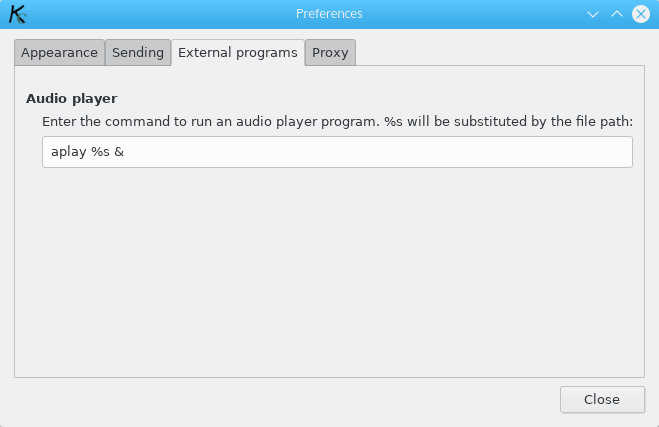
In this section you can set a command used to play audio files (see Section 7.3, “Playing Sounds”). Enter the command, with %s
in the place of the file path. The default should work (it uses the
SOX program, which is usually installed), but you can use other
commands if you use ALSA, ARTS, ESD, JACK, etc.
Previously it was also possible to define a command to run a web browser. This option has been removed, and the default browser is now used instead.